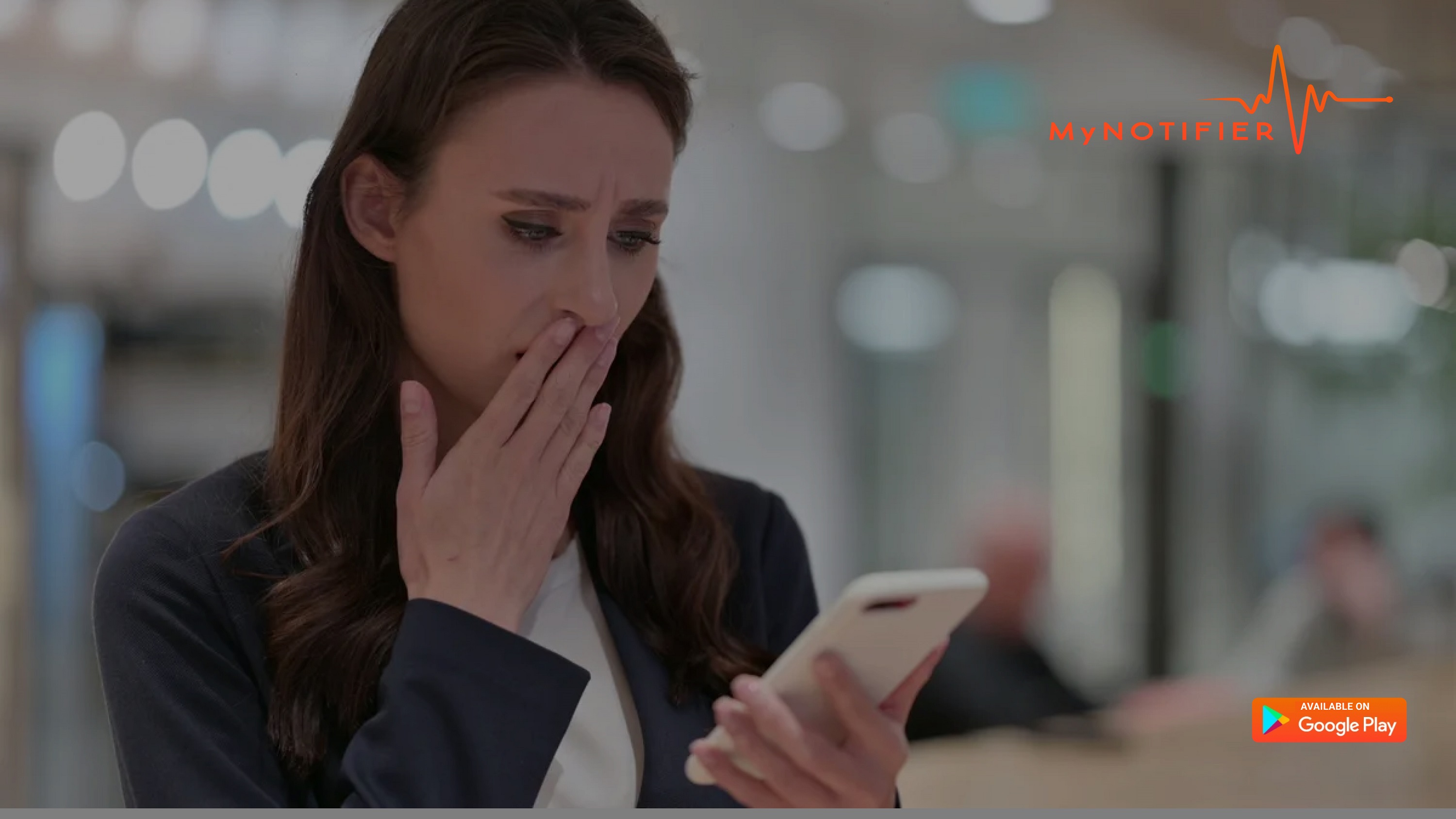
Notifications are an integral part of our daily lives. We rely on them to stay connected, informed, and up-to-date with the latest information. However, the constant barrage of notifications can be overwhelming and lead to notification overload, negatively impacting our productivity and mental health. In this blog post, we'll explore how to avoid notification overload and find balance in our digital lives.
The first step to avoiding notification overload is to assess your notification settings. Take some time to go through each app on your device and determine which notifications are essential and which are not. Turn off notifications for not critical apps, such as social media or gaming apps. Additionally, customize notifications for essential apps, such as email or messaging, to avoid unnecessary alerts.
Once you have assessed your notification settings, prioritize them based on their importance. Use the settings in your device's notification center to categorize notifications by priority. For example, you can set high-priority notifications to appear at the top of your notification list while low-priority notifications appear at the bottom. This way, you can stay on top of critical alerts without being overwhelmed by less essential notifications.
Setting notification limits is another effective way to avoid notification overload. Determine how many notifications you want to receive per day and set a limit for each app on your device. You can use third-party apps such as AppBlock or Offtime to set notification limits and manage your time spent on apps. Setting notification limits helps you stay focused on essential tasks and avoid unnecessary distractions.
Do not disturb mode is a valuable feature that lets you turn off notifications during specific times or events. You can customize the do not disturb mode to match your schedule and preferences, ensuring you are always in control of your notifications. For example, you can set a do not disturb mode during work hours or while sleeping to avoid interruptions.
Practicing mindful notification use is an essential step towards finding balance in our digital lives. Be mindful of when and how often you check your notifications. Avoid checking notifications first thing in the morning or before going to bed, as this can negatively impact your mental health. Instead, set aside specific times during the day to check your notifications and respond to them.
Taking regular digital breaks is an effective way to avoid notification overload and find balance in our digital lives. Set aside time each day to disconnect from your devices and engage in offline activities. This could be as simple as going for a walk, reading a book, or spending time with friends and family. Taking digital breaks helps you recharge and reduce stress levels.
There are several notification management apps available that can help you avoid notification overload. These apps allow you to customize your notification settings and manage your time spent on apps. Some popular apps include MyNOTIFIER, Forest, and Stay Focused. These apps can help you focus on essential tasks and avoid distractions.
In conclusion, avoiding notification overload is essential for finding balance in our digital lives. By assessing your notification settings, prioritizing your notifications, setting notification limits, using do not disturb mode, practicing mindful notification use, taking digital breaks, and using notification management apps, you can take control of your notifications and improve your productivity and mental health. Try implementing these tips today and see the difference it can make in your daily routine.